Interface Panel Contents
Image Editor Panel
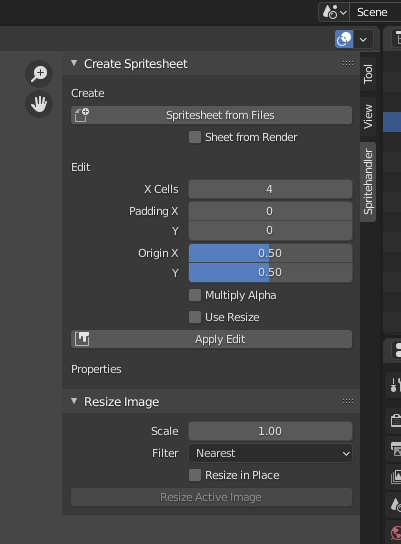
| Create |
Spritesheet Creation |
| Spritesheet from Files |
Open's a file browser to select files to create a spritesheet from |
| Sheet from Render |
When enabled, a spritesheet will automatically be create after rendering frame sequence |
| Edit |
Spritesheet Editing |
| X Cells |
How many horizontal cells to use |
| Padding X/Y |
Per axis pixel padding for each cell |
| Origin X/Y |
Normalized per axis origin adjustment of individual cells |
| Multiply Alpha |
Wether to multiple color channels by Alpha |
| Use Resize |
If enabled, the active image will be resized after creation/edit |
| Apply Edit |
Regenerate active spritesheet image with the current values |
| Resize Image |
Filtered Image Resizing |
| Scale |
Factor by which to scale the image |
| Filter |
Pixel filter to use. For pixel art, use Nearest. |
| Resize in Place |
Toggle destructive resizing of image. Otherwise a copy is made |
View 3D Panel
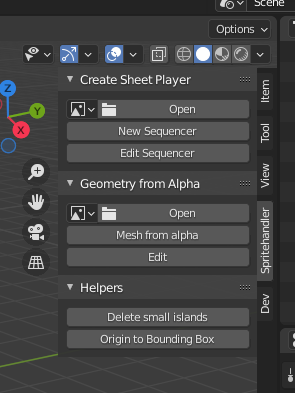 | Create Sheet Player | Create Geometry for using Spritesheets |
| - | - |
| Image Selector | Select the spritesheet to use on the new sequencer mesh |
| New Sequencer | Create a plane and assign a new material with the player node group and chosen image |
| Edit Sequencer | Edit a previously created sequencer mesh |
| Create Sheet Player | Create Geometry for using Spritesheets |
| - | - |
| Image Selector | Select the spritesheet to use on the new sequencer mesh |
| New Sequencer | Create a plane and assign a new material with the player node group and chosen image |
| Edit Sequencer | Edit a previously created sequencer mesh |
| Geometry from Alpha |
Create Geometry from Spritesheet Alphas |
| Image Selector |
Select the image to use for creating the new geometry |
| Mesh from Alpha |
Generate geometry from the alpha channel of the selected image |
| Mesh from Alpha |
Edit/Regenerate geometry from image alpha |
| Helpers |
Convenience Functions |
| Delete Small Islands |
A cleanup tool to delete small polygon islands based on their area. |
| Origin to Bounding Box |
Set the origins for all selected geometry to a chosen bounding box point, or point average. |
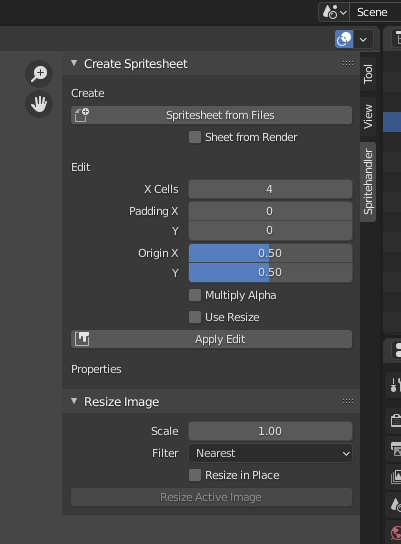
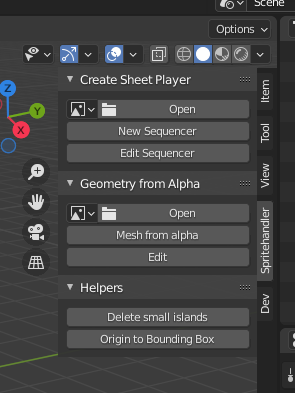 | Create Sheet Player | Create Geometry for using Spritesheets |
| - | - |
| Image Selector | Select the spritesheet to use on the new sequencer mesh |
| New Sequencer | Create a plane and assign a new material with the player node group and chosen image |
| Edit Sequencer | Edit a previously created sequencer mesh |
| Create Sheet Player | Create Geometry for using Spritesheets |
| - | - |
| Image Selector | Select the spritesheet to use on the new sequencer mesh |
| New Sequencer | Create a plane and assign a new material with the player node group and chosen image |
| Edit Sequencer | Edit a previously created sequencer mesh |