Node Switcher Blender Addon
Overview
Blender addon for generating node networks to switch and/or blend between various datatypes.
Currently supports all shader socket types used by Cycles/Eevee with plans to support other render engines in future.
Updates
| Date | Version | Summary |
|---|---|---|
| Oct 12th, 2021 | 0.2 | ID Key with Auto detect |
| Sept 8th, 2021 | 0.1 | First Release |
Switch Types
ID/RGB Switcher.
Switching based on the colors of an input with auto detection for image input.
Hard Switcher:
Hard value based switching for arbitrary uniform socket types.
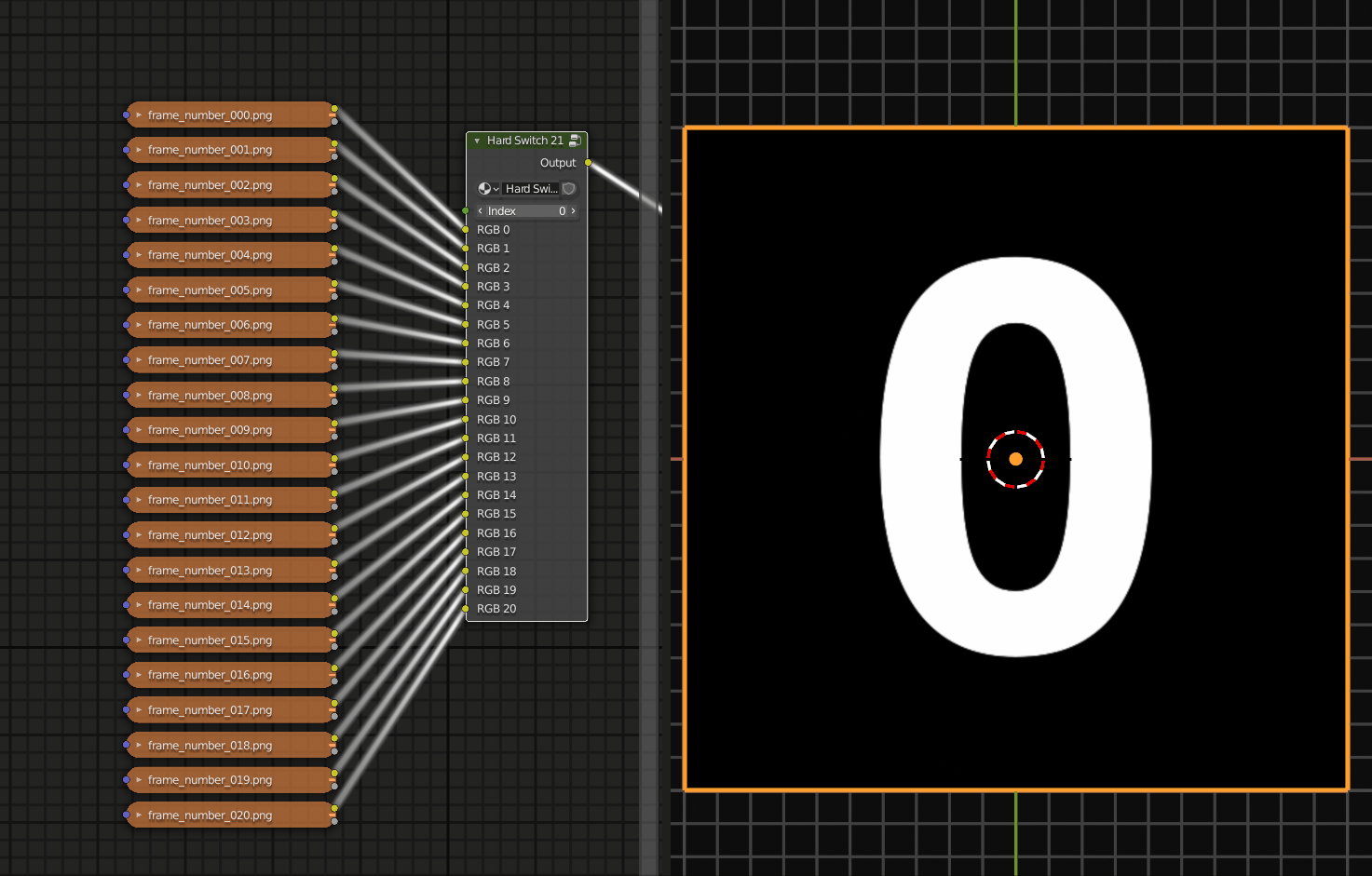
Soft Switcher:
Blended value based switching for arbitrary uniform socket types.
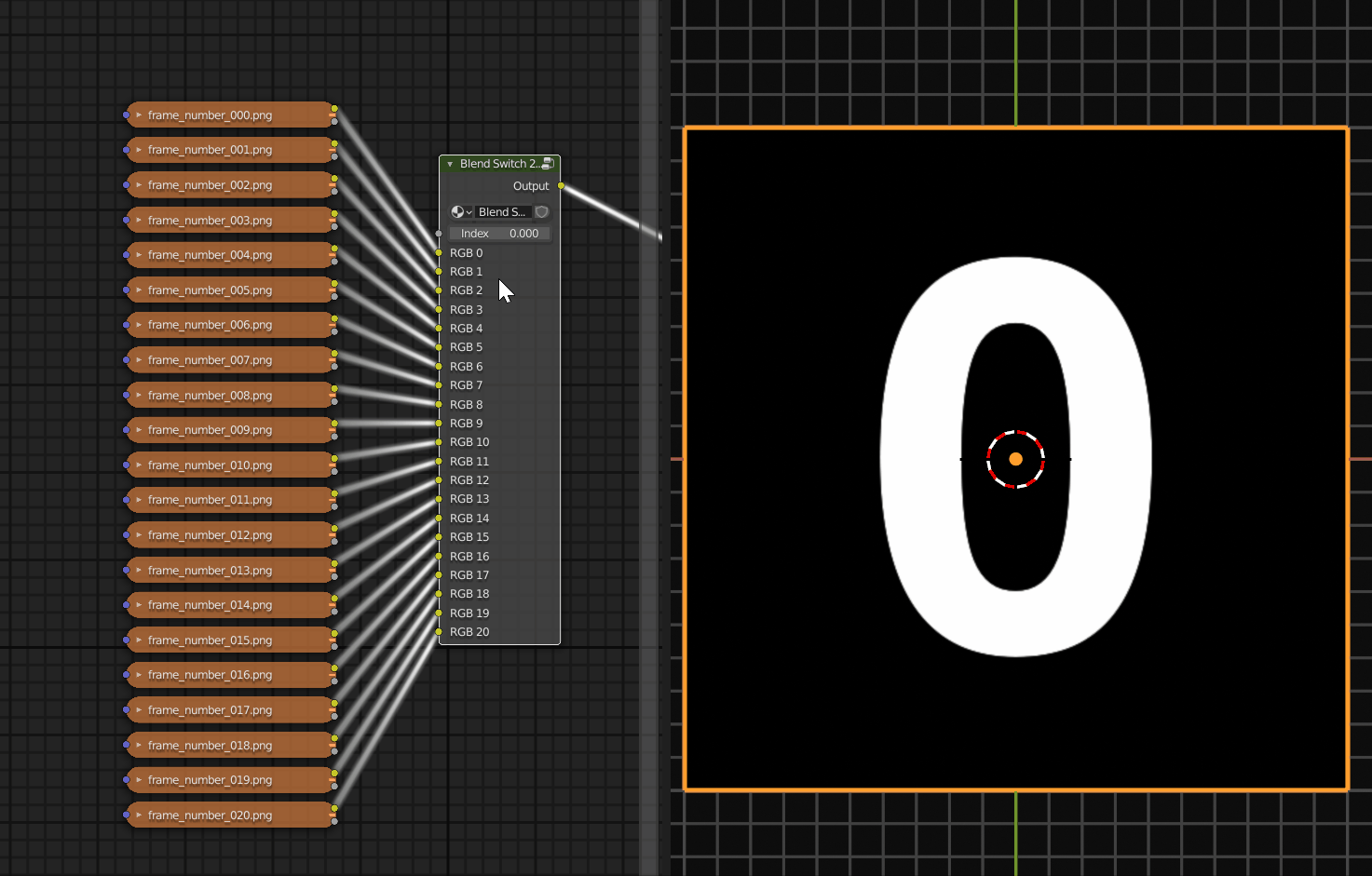
Weighted average switch:
Create a node network that calculates a weighted overage of the inputs. Not compatible with shader socket types.
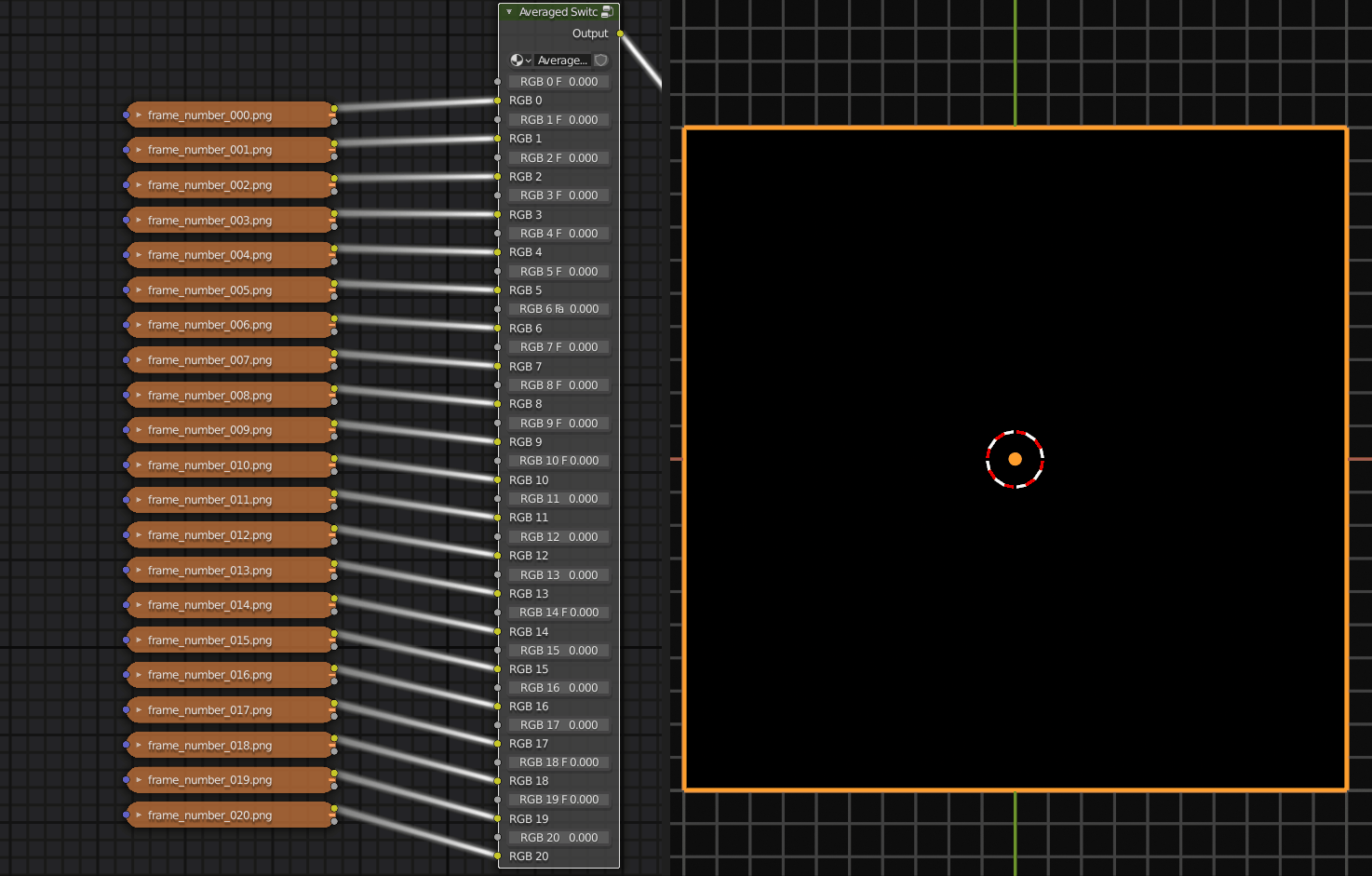
Parameters
ID Key from Selected
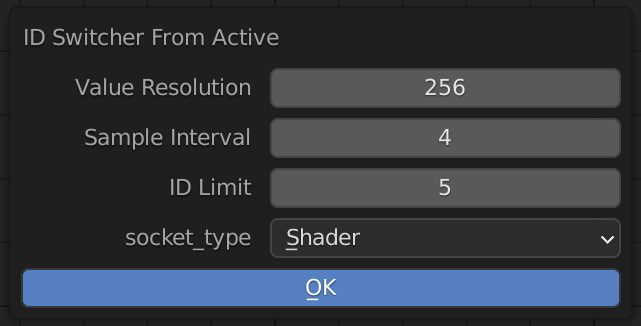
Important: High value resolution and low sample intervals rarely improve color detection but will greatly increase node creation time.
| Parameter | |
|---|---|
| Value Resolution | The color depth to use for sampling. |
| Sample Interval | The spatial interval to use for sampling. Eg. A sample of 4 means a 1024x1024 image will be processed as 256x256. |
| ID Limit | The maximum number of IDs that will be output. Use a higher value than you need to account for noise, backgrounds, and padding. |
| Socket Type | The socket types to be used for switch inputs. |
ID Switch node
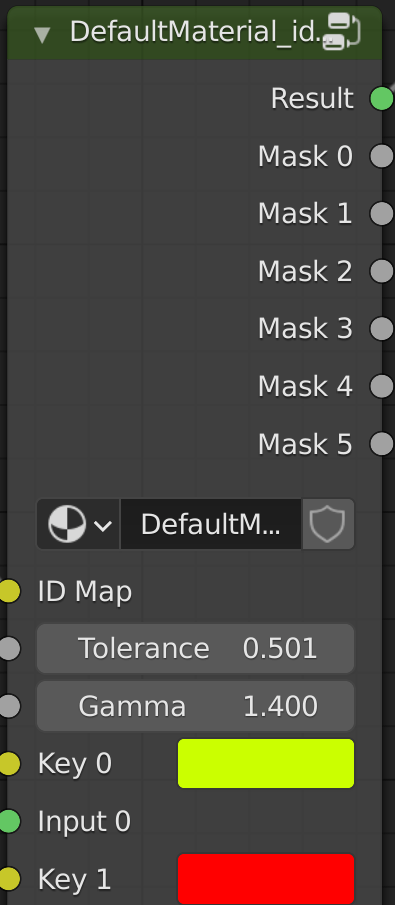
| Parameter | |
|---|---|
| Result | The switched result |
| Mask 0.. | The keying results as individual masks |
| ID Map | ID Map (or other color input) to key. |
| Tolerance | Tolerance of the keying. Increase make the keying colors less strict |
| Gamma | Gamma of each mask. The contrast of each internal masking operation. |
New Switcher From Selected
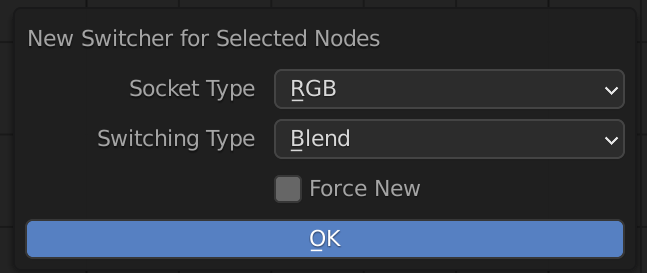
| Node | |
|---|---|
| Socket Type | Tolerance of the keying. Increase make the keying colors less strict |
| Switch Type | Method of switching. See switching types section for more details. |
New Node Groups
| Node | |
|---|---|
| Value Lerp | Linear interpolation of a value. |
| Vector Lerp | Linear interpolation of a vector. |
| Switch Node | Primary addon function, the different switch nodes, |
| RGB Key | Color keyer node. Create a mask of the ID Map input using the Key color. |
| ID Switcher | Color based switching and mask generation based on the colors of an input. |
Usage
Tutorial: Create Switcher for ID Map
Select and image node containing the id map to be switched. Open the context menu (default: Right Click) and select "ID Switcher for Selected".
Tutorial: Adding a Switcher For Selected
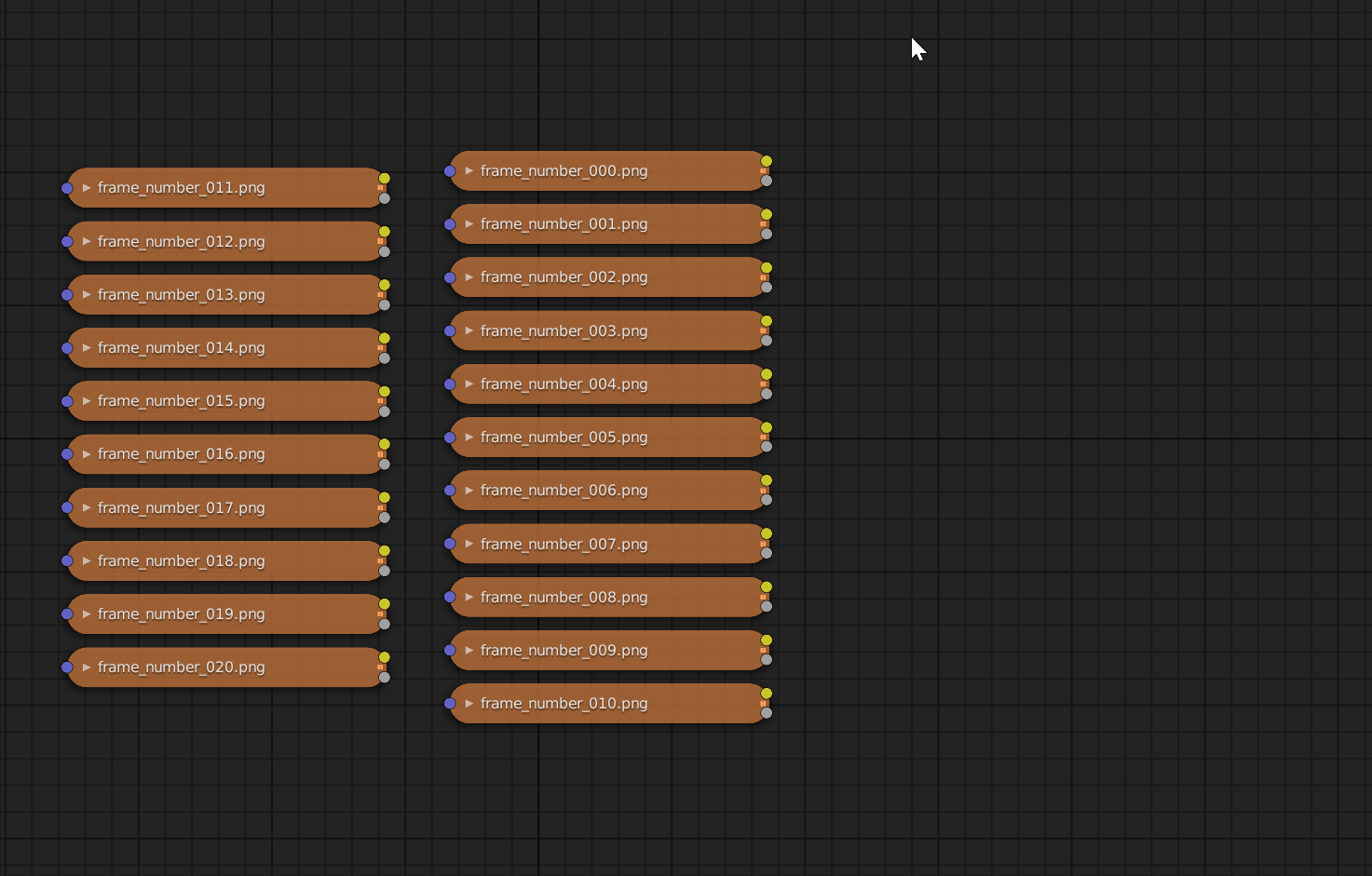
After selecting the nodes whose sockets you want to switch. Right click in an empty space and select "New Switcher For Selected Nodes". An operator will pop-up on which you can select the socket type to use for switching and a switching mode. See addon overview full descriptions of node switches.
Tutorial: Adding a New Switcher
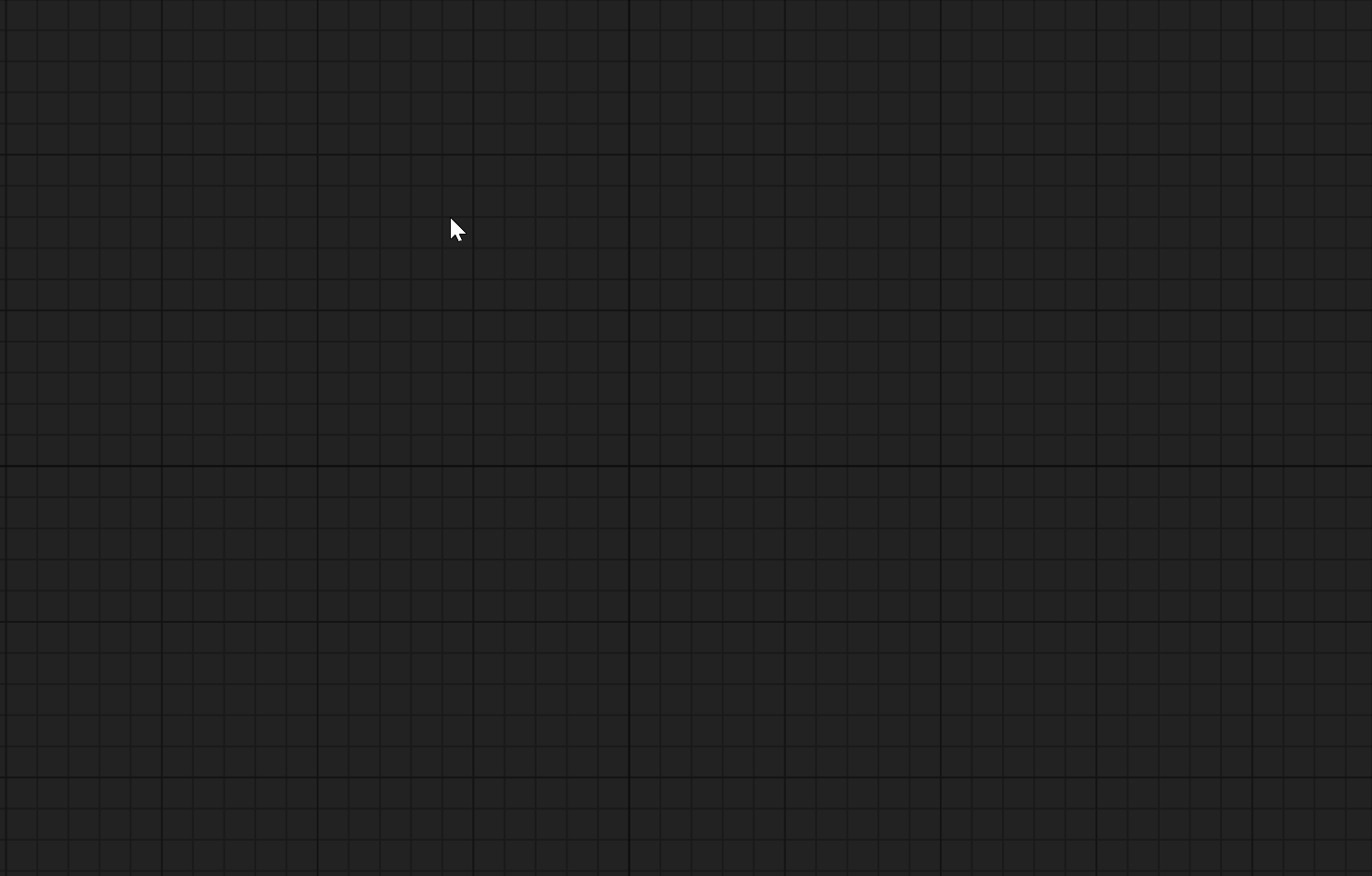
The switcher node is available under the add nodes menu. Selection will trigger a pop-up on which you can can select the number of input sockets and the type of switch to create.
Tutorial: Adding Bonus Nodes
All new nodes can be found in the add nodes menu under 'Converter'